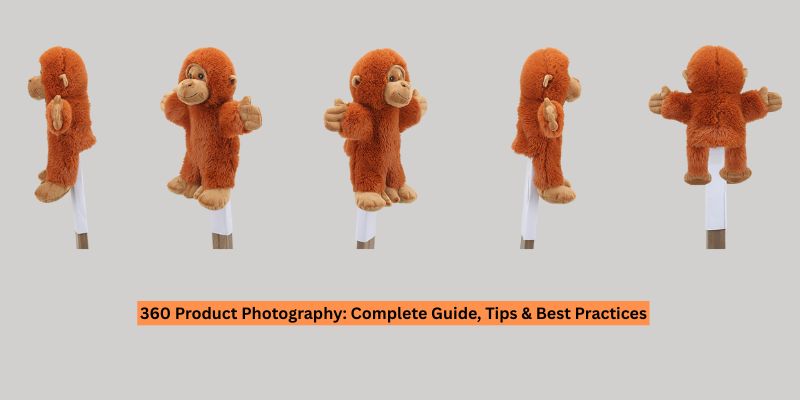Product images are the first thing customers see when deciding whether or not to purchase a product. You can have the best product in the world, but if the product image doesn’t grab attention, it won’t make customers stop and check out the items. A clear, well-lit, and professional image doesn’t just show your product; rather, it makes the products pop, builds customer trust and sparks interest within their minds.
However, professional product photography doesn’t always need a high-end setup. With basic arrangements, right lighting, attention to detail and product photography knowledge, you can capture scroll-stopping photos.
In this comprehensive blog, we’ll provide you with step-by-step guidelines, tips and best practices to help you level up your product photography skills. Let’s get started and stay until the very end.
Table of Contents
ToggleWhat is Product Photography?

- Product photography focuses on a product to represent its form, features, packaging, labeling, and more.
- High-quality product photography or commercial photography is used on different eCommerce platforms, social media, advertisements, and marketing materials to convert visitors into potential customers.
- It’s an art that pushes online shoppers to the sales funnel quickly.
- Its goal is to communicate the brand’s identity and the product’s unique value.
Types of product photography
Do you want to maintain a consistent look or mix them with each other; it’s important to understand the difference between each product photography type. Here, we’ve mentioned some that will help you capture the best one.
1. Individual Shots

A single or individual shot focuses on a single product in the frame. It also refers to a close-up shot showcasing a collection, highlighting a style of products, giving additional context, and upselling. These shots were mainly used as product pages featured images, hero images, banners, and catalogs. For example, Skullcandy’s product photos are shot on a white background with available product colors.
Benefits: It represents one product in all its glory: clean, crisp, and attention-worthy without any distraction.
How to shoot it: A professional eCommerce product photographer shot individual products by centering the objects with sharp focus and a strong lighting setup.
2. Group Shots

Group shots that contain more than one subject in one frame. These shots are popular for subcategories of product items, such as snacks, footwear, and more. It works best when an individual product image is unable to provide in-depth information at a glance.
Benefits: Display different size details, colors, angles, finishes, materials, and more. It helps online shoppers to compare and choose the best one.
How to shoot it: Plan the arrangements by considering colors, size, or function and then arrange the product symmetrically.
3. Life Style Photography

Action shots or lifestyle photography give context to how products are used in real life. For example, Peter Christian’s lifestyle shots demonstrate the story behind every product and how customers can use them. Like individual shots, these photos are perfect for social media platforms, ads, and other visual channels.
Benefits: Its goal is to showcase how the products enrich their lives and give them the confidence to buy. You can use them for advertising and premium segments.
How to shoot it: If you have a budget, hire a model or get help from friends, plan the concept, and choose the right location to shoot lifestyle or action shots.
4. Packshot Photography

Packshot photography, also known as labeling or packaging photography, provides customers in-store shopping experience. This type of image offers key information about a product, i.e., name, logo, size, weight, components, caution, and more. All these add dimensions, build trust, and create brand recognition online and offline. For example, Green Roads packshot or packaging photography highlights product features, packaging, labeling, and more.
Benefits: The main goal of this commercial-grade packshot is to advertise, make explainer videos, and build trust among the buyers. It is available in still images, 3D, and a 360-degree format.
How to shoot it: Use a neutral background or a plain surface to shoot unboxing product photos. A lightbox is ideal for this photoshoot.
Learn More On “Advertising Photography“
5. White Background Shot

You might notice a white background on Amazon, AliExpress, eBay, and other popular marketplaces. A plain white background product shot is clean, clear, and consistent. It is used in social media, eCommerce platforms, ads, and other channels. Though they are simple styles, they express product depth without any distractions. For example, Golde uses a white background for each product collection page.
Benefits: You can add your preferred background, change color, or add additional products.
How to shoot it: Use a white backdrop or paper roll to shoot the product.
Read this article to learn about “Amazon Product Photography“
6. Flat-Lay Photography

Another of the most effective photography genres for e-commerce and social media is flat-lay. Its clean, minimalistic, and eye-soothing aesthetic grabs influencers’ and businesses’ attention most. Its beauty lies in versatility and the unique story around the product.
Benefits: From food to fashion product photoshoots, this style highlights product beauty at a glance.
How to shoot it: Place the product on a flat surface and capture it from a top-down perspective. Pay attention to detail, composition, and creative styling.
7. Mannequin Photography

Another popular type of apparel photography is mannequin product photography. It allows consumers to get a better idea about clothing fabrics, styles, fittings, and more. With this, customers get an idea of how a piece of clothing will look like when they try it.
Benefits: Its goal is to make a garment more personable, appealing, and looking like shoppers wear it.
How to shoot: Select a mannequin that matches the size and shape of the clothing. Also, remove parts like (arms, neck, etc.) to make a ghost effect. Keep the ISO low (100-200) and use a mid-range aperture (f/8-f/11).
8. Detailed Product Photography

This type of photography is useful for eCommerce store product pages as well as in commercial shots for different social platforms, i.e., Instagram. Premium clothing, jewelry, and other accessories require detailed product photography.
Benefits: Set a realistic experience and reduce the returns rate. Its ultimate goal is to reduce the gap between online and offline shopping.
How to shoot: Use a macro lens with a focal length between 60mm and 105mm.
Read this article to learn about “Shopify Product Photography“
9. Scale shots

Why Does Good Product Photography Matter?
Professional product photography represents the product’s quality and builds trust among online shoppers. When you notice top fashion brands like Louis Vuitton, Chanel, Dior, and others, most interact with customers and entice them to buy.
Here we’ve highlighted some key importance of good product photography below:
- Enhance buyer touchpoint: Shoppers can’t touch online products. However, high-quality product photographs communicate with them and give them a realistic feel by showcasing shape material, texture, and more.
- Reflect brand identity: Good and feature-rich product images speak volumes about the brand and the brand’s uniqueness. The style, tone, and overall aesthetics play a significant role in building a consistent brand identity.
- Boost conversion rates: Engaging and visually appealing photos customers love to share. When a visitor lands on your eCommerce website, multi-angle and high-quality photos encourage them to scroll more.
- Build customer trust: eBay, Shopify, Amazon, and Etsy – all are the hubs of popular e-commerce stores. With high-resolution and story-telling product photos, you can effectively grab shoppers’ attention to your site.
- Competitive advantage: In this eCommerce era, having a good product photo can set you apart from similar brands. Stunning and detailed visuals are a must-have thing for getting potential consumers.
Essential Equipment for Product Photography
Worried about a professional product Photography Setup? Let’s take a look at the must-have equipment list needed for product photography!
Shooting table

You need a sturdy surface to place your product and keep it still. The table is the perfect tool that you can place close to the window 90 degrees to the right or left of your setup. Remember, the closer you set the table to the window, the softer light you will get.
Camera
You can choose the best camera DSLR for product photography or try a smartphone with high-resolution camera settings. Whatever you choose to start your product photoshoot, be creative in your own way. Nowadays, smartphone technology is advanced, and you don’t need to worry about aperture, shutter speed, and ISO.
Lens
There are different and best lenses available in the marketplace. However, for product photoshoots, you can try a short lens of 50mm for close-up shots. On the other hand, a macro lens is ideal for taking small product details and sharpness with greater clarity. However, you can use a 20mm or zoom lens for wide-angle and detailed shots.
Tripod
Another useful piece of equipment is a tripod that keeps the camera steady so that you get a consistent frame for every product. You can choose a traditional or flexible tripod for DSLR or smartphone photography. If you want, you can bend flexible tripod legs and place them on different surfaces.
Note: You can use a mobile grip when you use a smartphone.
Backdrop

With the right product photography props, you can add a creative touch to your ordinary photos. There are several product photography backdrops you can utilize to portray a story around your product, such as –
- Vinyl backdrop,
- Seamless paper,
- Printed backdrop,
- Chromakey backdrop,
- Collapsible backdrop,
- Muslin, velvet, canvas, and many more.
Studio Lighting
Studio lighting is one of the most popular product photography lighting setups when you are unable to shoot in a natural light. These lighting for product photography will help you diffuse harsh lighting and adjust for shadows to achieve desired results.
Cleaning kit
As a photographer, you always have a cleaning kit to prepare the product eCommerce-worthy. As a cleaning kit, you can use a soft cloth to wipe away the product’s surface to remove any dust, dirt, or fingerprints.
Now that you’ve all the necessary gear in your backpack, it’s time to trigger the shutter button.
How do you take product photography?
Step 1: Prepare your products
Before bringing your product into the spotlight, ensure that it is perfectly clean and polished. Also, set up your product to get the best angle, lighting, and position that you want.
Place your product in front of the backdrop, centered, on a flat, and stable surface like a table. Here are a few more hacks:
- Glue dots and tape are useful for keeping small products like jewelry in place.
- Mannequins are best for clothing and accessories, but pay attention to the fact that apparel is spotless, new, and ironed.
- Use eye-catching flat lay or hangers to display products at different angles.
Step 2: Set up the table
Set the table at 90-degree or 45-degree left or right where you have more natural light. Rotate the table to shoot different angles and select the one that suits your product best.
Step 3: Set up background
The right background not only keeps the focus on the product but also eases the post-processing process. A white or light backdrop is used in almost all types of product photography because you can remove unwanted objects and retouch photos professionally.
Here are some useful hacks you can apply to reflect the aesthetics of your product!
- You can use a white sweep-off from Amazon or make your own chair-mounted sweep with a roll of white craft paper.
- Use tape to fix the craft paper against a wall and allow it to fall to the ground.
- Or, you can drape down the paper to create the same effect.
- But for larger products like furniture, you can use a stand-mounted sweep.
- Another cost-effective yet creative background for product photography is using a light tent or a lightbox that helps to create even distributed light around the object.
Step 4: Adjust lighting
One of the most important factors in photography is selecting the right lighting setup. There are two types of lighting sources:
Natural light:
Artificial light:
If you have a budget, you can invest in studio lights or shoot at different times of the day. You’ll need two softbox light setups to soften shadows for an artificial lighting setup. Place your key light in front of your product and position the fill light on the opposite side, back, or above your product.
Apart from those, there are other commercial product lighting available:
- Front light or flat light,
- Soft light,
- Split light,
- Continuous lighting (LED bulbs, Fluorescent, etc.),
- Flash lighting (Strobe light), and
- Modifiers (Octabozes, scrims, umbrellas, bounce cards, etc.).
Step 5: Set the camera settings
When you’ve done with the lighting setup, it’s time to focus on camera settings for product photography. Do you want a close-up shoot or others? Consider the context and set for your products. However, to shoot a product, you can use a DSLR or high-resolution smartphone camera.
Here are some expert-suggested camera settings for DSLR.
- First, adjust your camera’s white balance (WB).
- Set the aperture depending on your product photo types. For example, if you want to leave some product parts out of focus, then set a wider aperture. Or, if you want to achieve a sharp and focused look, then try a smaller aperture.
- Turn off the flash.
- You can set the highest quality image setting for RAW or choose the largest JPG setting.
Pro tip: Don’t forget to use a tripod for a DSLR or smartphone to avoid camera shaking.
Step 6: Take multiple photos
It’s quite tempting to take one or two photos and switch to another product. But to achieve the perfect photography look, you must take multiple photos with different angles, such as –
- Front angle (when you shoot a product from the front side or eye level).
- Profile angle (the product is side-posed like sports footwear).
- Back angle (you can see the backside of a product).
- High angle or a bird-eye view (the product photo is captured from up above).
- Low angle (when you position a product high).
- 45-degree or three-quarter (it showcases products’ multiple viewpoints).
Step 7: Optimize images
The last yet the most effective photography tip is optimizing image size. As you know, the larger the image size, the slower the page loading speed. However, you can eliminate this issue by using free minifying tools without compromising the quality. Also, pay attention to perfectly naming your product photos and include metadata and keywords to improve your search ranking.
Note: Avoid using filters, and follow color psychology. You can look at other photographers’ work for more creative ideas.
Different platforms require different image sizes and requirements. And so, you also need to apply different product photography techniques.
Product photography tips & best practices
Here are a bunch of eCommerce-friendly product photography tips to reflect your unique brand appeal to your targeted audiences:
- Invest in a DSLR or a smartphone with advanced camera settings.
- Always shoot multiple product photos and apply different angles.
- Try different lenses to boost your skills.
- Must use a tripod to maintain consistency.
- Must clean the product before shooting it.
- Always keep the surface and background clean and simple.
- Try simple props or backdrops that add a creative touch.
- Play with the camera settings to adopt the right focus and lighting.
- Don’t shoot under harsh sunlight.
- Must edit the images to give it a professional look.
Post-processing and editing in product photography

Are you ready to take your product photography to the next level? Though your product photos are stunning, they need edits to meet eCommerce store requirements or others. Retouching not only brings your photos from average to professional, but it also ensures consistent quality, proper lighting, and positioning.
For editing or post-processing your product photos, you can either use photo editing software like Adobe, GIMP, etc. Also, you can outsource from a photo editing agency where you get in-house Photoshop experts. Retouching allows for color correction, unwanted object removal, shadow making, lighting adjustments, and more.
Common Mistakes and How to Avoid Them
Who doesn’t want stunning and jaw-dropping product photos to attract traffic to their eCommerce store? But to increase conversation rates, you need to avoid some common product photography mistakes that cost you a lot, including:
Poor lighting
The best camera or pricey one won’t do much if you have a bad lightning setup. A lack of proper illumination can lead your product images to be dull and unappealing, which is unprofessional. However, the common error happens due to –
- Mixing the light sources (daylight with fluorescent lighting),
- Mismatch of white balance settings on the camera,
- Using direct light,
- Choosing the wrong light for the product or a lack of proper brightness.
So, to avoid those lighting issues, choose lighting sources that add complement to your product. For example, you can use studio light or natural light, not the harsh one. Also, you can use a lightbox to shoot small items. Remember, the right lighting balance, shade, brightness, and highlights provide awesome product photos.
Busy background
Crowded props and backgrounds distract online shoppers from the product for sale. That’s why Amazon insists sellers use a plain white background for the hero image. If you find a white background too boring, you can try other great options, i.e., fabric, rugs, marble, or wood.
For example, the bokeh technique is popular for eye-catching jewelry photography – where the photographer leaves the frame out of focus and instead draws the eye to the foreground. Also, you can use props that portray a story without any distractions.
Incorrect white balance
Another important camera setting is a white balance that keeps colors accurate and original. If your photograph setting is warm (yellow/ed) or too cool (blue), then your photos will end up with the incorrect white balance. Also, the error happens due to incorrect lighting.
So, to avoid you must recheck the white balance adjustments. The temperature should not be too cool or too warm. The fluorescent and LED lighting provides cooler images. But natural light or normal light bulbs give you warm tones. So, don’t mix lighting sources.
Overexposure or underexposure
Sometimes, your product images may be too light or too dark. The reason behind it is exposure settings. The overexposed images mean they are too light, have little details, and appear washed out. But underexposed are too dark with hard-to-see details and few tones among photos.
However, to avoid this issue, you need to adjust the shutter, aperture, and ISO to balance between these two. Remember, balancing between overexposure and underexposure represents a mix of shadows and highlights.
Reflections
After having the perfect lighting setup, your photography might end up with reflections. It happens when you use multiple lighting sources that create a reflective surface.
You can resolve this issue by using diffusers with your light source. Also, you can minimize reflections in glassy or metallic product visuals through the “backlighting” technique.
Inconsistency
Unprepared items
One of the most common errors you might overlook is the product preparation that ensures clean and high-quality photos. Also, prepared items are free from fingerprints or other marks.
So, clean your product items and camera perfectly and check the packaging to ensure it is in perfect condition before shooting. Remember, poorly presented items are a red flag for your business that destroys consumers’ trust and costs you sales.
Blurred images
Another of the most common photography issues is the blurry effect that arises due to camera shake and camera focus. All you need to do is use a tripod and shutter release to avoid camera shake.
Also, take time to focus and set the shot before pressing the remote shutter. But for close-up shots, you may not get the whole image in focus. So, focus on the most important element of those products and use other photos for further details.
Missing multiple angles
It’s tempting to end up with a single click for each product. From Amazon to Shopify, in eCommerce online stores, sellers provide multiple images to showcase all the details. So, to give more information about your products, take multiple photos from different angles.
Lack of scale
Contexts portray a story around your product and give the audience a clear idea about the product. For example, bags are carried, clothes are worn, and more. Lack of scale keeps consumers in doubt and destroys your brand value, too.
Over Editing
When you overdo retouching, it steals the product’s actual beauty and makes it more artificial. In this online shopping era, consumers love those brands that offer high-quality and realistic product visuals.
Lack of uniformity
Do you have different subcategories of a particular item? All your products should be displayed uniformly and on the same background. If you don’t, your online page will look clumsy and unprofessional.
Frequently Asked Questions About Product Photography
What is needed for product photography?
A camera, lens, tripod, table, tape, white foam boards, lighting setup, and a white background are all needed for product photography.
What are the best cameras for Product Photography?
There are different product photography cameras available in the marketplace, including:
- Sony a7R V,
- Nikon D850,
- Sony a6000,
- Canon EOS Rebel T8i (850D),
- Nikon D5600, and many more.
How much do product photo editing services cost?
With Graphic Aid, you get cost-friendly photo editing services that start at $0.25/image. However, eCommerce photo editing costs depend on complexity, project volume, and time.
What are the average product photography rates?
The average hourly rate for product photography ranges from $100 to over $300, depending on the photographer’s skills.
Conclusion
How to do product photography or which process helps to capture the best photos that increase conversion rates are the common questions that people ask. The answer is selecting the right equipment, proper planning, and avoiding mistakes.
We hope that after going through this article, you’ve got all the necessary details that will ease your way of capturing stunning product photos. Don’t forget to share your thoughts.
Happy clicking!