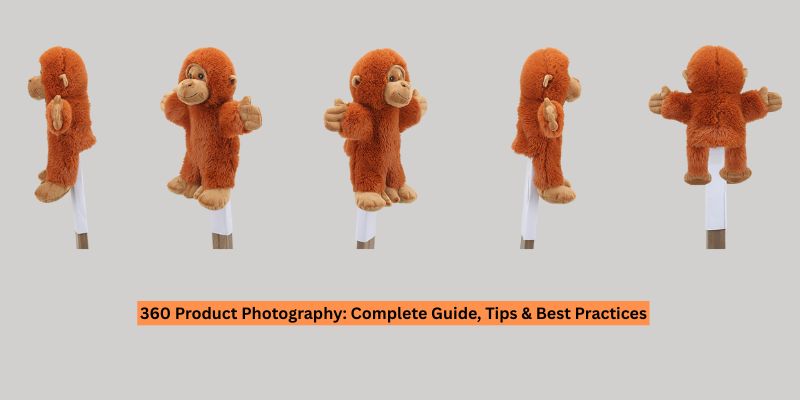A slight change in color balance in photography can give your image completely different vibes, so it’s essential to know about it as a photographer. Even if you own an eCommerce business, you must be familiar with the concept. Let’s get deep into understanding color balance in photography. Color balance is a unique photo aspect that gives it different aesthetics. It would help if you worked on its color balance to make a photo look good. The image’s color profile is one of the vital aspects of the post-processing process. So, be sure to learn about it.
Table of Contents
ToggleWhat Is Color Balance?
Color balance refers to changing the scale of colors in an image to adjust the effect of the overall color state. The primary purpose of color balance is to ensure they look more appealing, natural, and neutral without any color-related problems, such as color tints and casts. Color balance is crucial in photography, graphic design, editing, and other visual arts. It may significantly impact the overall project by giving viewers the feeling of fitness, beauty, and satisfaction. This process can be done with various tools and techniques. Graphics design can be adjusted by using software like Adobe Photoshop or Illustrator.
What Is White Balance?
White balance is a related concept of color balance, but they work differently. White balance means adjusting color in an image by ensuring that white looks natural without any color cast. It mainly works with color temperature. As we know, different light sources give you different color temperatures. For example, if a photo is clicked on a warm place, the picture will appear yellow and orange. A white balance process controls this tint and temperature level. It can be set manually by adjusting and changing different settings on the camera based on lighting conditions.
Why Is Balancing Of Color Important In Image?
Color balance is a crucial chapter in the photography world. It has endless benefits which help to achieve your desired image. It allows a photographer or editor to determine the overall color state of a photo. Depending on expectations, you can achieve the result with your own choice. The balanced color makes a picture more natural and appealing. It can remove any issue in a photo, such as color cast, white cast, tint, and blurry effects, which gives you an error-free image. Also, it allows you to highlight any subject. The role of color correction in creating consistent brand imagery is unmatchable. Getting a perfect combination of colors for your image will enhance your brand and increase its value.
What Are The 3 Types Of Balance In Photography?
There are three types of balance in photography. These are :
Symmetrical
This balance is also known as formal balance. This balance is often used when a picture has two equal sides resembling each other. In other words, it achieves when two almost identical picture halves are equal in balance, weight, and importance. This type of balance creates a sense of stability.
Asymmetrical
This balance is also known as informal balance. It happens when different elements on each side balance a picture. Typically this results from the unequal visual weight on both sides in pictures.
Radial
This balance often occurs when visual elements are arranged around a central point in a round or circular pattern. These types of pictures create a sense of unity. The central point helps to grab the viewer’s attention to the main subject.
Color Grading Theory In Photography
Color grading is the process of adjusting the color of a photo to make it appealing picture. This process is done by manipulating hue, saturation, brightness, color scale, and all over the color state of an image. Color grading often removes any color imperfection and imbalance in a picture. It allows us to balance the contrast and brightness scale, creating a specific color tone. You can convert your drawing to high-quality, error-free, and fresh images. Also, it gives viewers a pleasurable feeling while seeing.
Guide For Color Balance In Photography
The importance of color balance in photography is enormous. Though it looks easy, you must follow some guidelines and rules to work correctly. First, use a grey card tool which helps a lot in measuring the temperature in a scene. After measuring, use auto-white balance with caution. Because sometimes cameras produce inaccurate results with auto white balance settings. So it should be set on its own. Then pay attention to the lighting condition. Lighting conditions play a significant impact in temperature. So, set the white balance in the camera to manage every light condition and produce accurate color. Lastly, you can use color grading as a post-process.
Color Balance Versus White Balance
Color and white balance seem the same, but they are different in the working and resulting process. Color balance is denied as an adjustment of color to make a good color tone in the overall picture. It involves manipulating the level channels such as red, green, and blue to create a natural-looking image. On the other hand, white balance means adjusting a picture’s white level or temperature to make the white areas look more natural. It works by balancing between warm and cool temperatures. The setting and adjustment depend on the source lights.
Is Color Balance The Same As White Balance?
No, color balance and white balance are not the same things. Color balance is mainly used to balance the color tone such as green, red, blue, and white balance is only used to control the environment and temperature of a picture. Though they help make a picture natural and appealing, they work very differently. Color balance is a photo retouching service, and white balance is a camera setting. Color balance involves manipulating contrast, saturation, hue, colors, brightness, etc., while white balance involves adjusting the white cast, level, and temperature between warm and cool. The final result is also not the same because color balance makes a picture more colorful and appealing on the other hand, white balance makes the photo’s environment look natural.
How Do You Color-Balance An Image?
Color balance is easy, but you should still know how to achieve your expected picture.
- First, open the most famous image editing software Adobe Photoshop.
- Now open the picture you want to edit. Then go to the under image then adjust the color balance.
- Now choose the appropriate color setting. The main three options are shadow, mid-tone, and highlights. Shadow edits darker areas, mid-tone edits medium sizes, and highlight improvements brighter regions.
- Now adjust the slider of channels to change the color state. Drag the slider bar left and right to get your desired color until reaching your desired color.
- Now save the image.
How To Achieve Color Balance In The Camera?
You must follow some steps to achieve color balance in the camera. A grey card is a natural card that reflects a grey tone that helps achieve accurate color balance in; your photograph. Most cameras nowadays come with several white balance options such as daylight, cloudy, and tungsten. Choose the correct option according to the lighting conditions on your subject. Then use auto balance which is provided by the camera. This is a good option if you shoot in an area where lighting conditions change. Then use the raw format as a post-process.
Difference Between Color Balance And Raw Photography Files
Color balance and raw photography files are two different subjects in photography though they are related. Raw photography files are unprocessed image files containing every data captured by a camera sensor. It contains more data than other types of files. It allows you to have better control over the image during the editing process. On the other hand, the color balance only allows greater control of the final look of the photo. It is defined as manipulating the color conditioning in an image to achieve a natural and appealing picture. It balances the state of every color, such as green, red, and blue, and removes any color-related imperfections. Color balance has no connection with raw photography, though it changes the raw photography files.
Are Color Balance And Color Correction The Same Thing?
NO, color balance and color correction are different though they both are post-processing techniques. Color correction is adjusting color conditions in an image to get a balanced and accurate photo representation. This technique mainly hides or vanishes any color-related imperfection and imbalance. Some common issues happen during clicking pictures, such as color cast, over-saturation, and under or over-exposure, interrupting a photo’s natural beauty. That’s how it helps to get an error-free fresh image. On the other hand, color balance is changing its color condition to make a photo more attractive and appealing. It makes a picture pleasurable by creating a balanced overall color.
What’s The Difference Between Color Balance And Color Grading?
Color balance and color grading are different chapters in the editing field. Color grading means adjusting color and tones to make a desired look. It manipulates the brightness, saturation, contrast hue, and individual color range to achieve a specific mood. It is a bundle of various editing techniques, such as adjusting white balance, manipulating color curves, using color filters, and grading presets. Also, you can change into multiple moods, such as warm, cool, vibrant, or muted. At the same time, color balance is adjusting the colors in the pictures. It only uses color ranges such as green, blue, and red to give an image a natural look.
Conclusion
Thanks for sticking with us. Let’s wrap up our analysis of understanding color balance in photography. Go through each point and understand it to improve your photography projects. In this modern world, editing is a blessing for us. This editing involves lots of subjects and techniques, which allows us to get many different types of advantages. This gives you endless benefits, such as growing your business, coloring a great memory, or grabbing people’s attention. Now that’s your responsibility to know and learn about these things to be benefited.