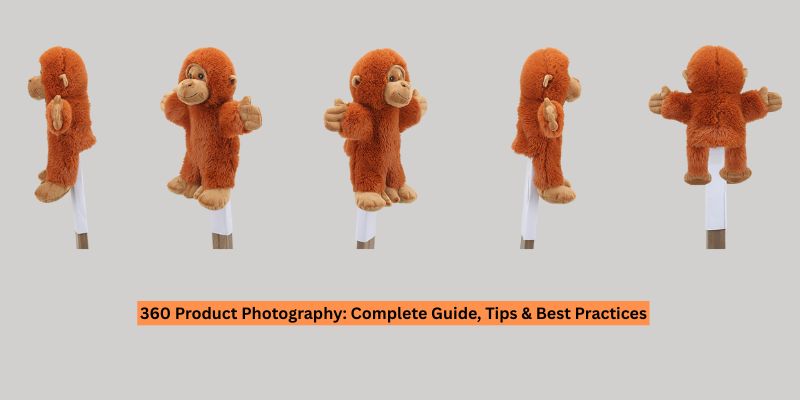75% of online shoppers rely on product photos to make purchasing decisions. High-quality product photos had a 94% higher conversion rate than low-quality photos. The photo editing process is the only way to help make high-quality images. With the proper post-processing tips, product photographers can create masterpieces.
In today’s visual world, high-quality images are essential to capture attention and convey a message. This guide will teach image post-processing techniques to elevate your product photography to professional standards. It covers color correction, cropping, and advanced techniques.
Table of Contents
ToggleWhat Is Post-Processing?
Image post-processing is a collection of procedures or methods used to enhance or change an image’s appearance, quality, or usefulness after it has been captured, scanned, or otherwise created. This process is essential to digital photography, film, scientific imaging, and digital art and design forms.
Image post-processing tools range from essential photo editing software to specialized programs for scientific analysis or film industry effects. Post-processing can be simple or complex, taking minutes or days. It can involve minor changes or extensive manipulations. The extent of post-processing depends on the desired outcome.
Post-Processing Tips for Product Photographers
After completing a perfect product photoshoot, photographers often struggle with image post-processing techniques. Professional product photographers face two types of struggles. One is what sort of editing they should go for, and the second is how effectively they can manage time to post-process. After pointing out the struggle, it’s time we offer a solution as well. Bellow, we tried to share some detailed post-processing tips for product photographers.
Essential Tools for Image Post-Processing
Software Essentials:
Before you can begin to learn the techniques, you must first arm yourself with the proper software. Adobe Photoshop and Lightroom offer various tools specifically designed for product photography. Photoshop is known for its detailed editing capabilities, while Lightroom is known for its efficient workflow and batch processing.
Hardware Must-Haves:

The proper hardware is equally important. A high-resolution monitor is crucial for spotting fine details, and a graphics tablet can significantly enhance your precision in retouching. A monitor with a resolution of at least 1920 x 1080 pixels is ideal, and a larger screen size will make it easier to see your entire image at once.
A graphics tablet with a pressure-sensitive stylus allows you to make more precise edits, as you can control the intensity of your brush strokes by how hard you press on the tablet. This can be especially helpful when retouching small details, such as blemishes or wrinkles.
The Art of Color Correction

The color correction technique is more of a job for a professional hand, as it requires a keen eye and a deep understanding of color theory. The goal of color correction is to balance the colors in an image to appear natural and pleasing to the eye. This can involve adjusting the brightness, contrast, and saturation of individual colors, as well as the overall color temperature of the image.
Balancing Hues and Saturation:
Product photography requires accurate color for every product photo. That’s why color accuracy is critical. When customers shop online, they want a realistic representation of the product they consider purchasing. Adjusting hues and saturation ensures the images look as close to the product as possible. This can help to increase customer satisfaction and reduce the likelihood of returns.
White Balance Techniques:
White balance is a critical factor in maintaining color integrity in product photography. An incorrect white balance can introduce color casts that can misrepresent the product and make it appear unnatural.
Mastering Exposure and Contrast
Adjusting Brightness Levels:
Proper exposure is essential for product photography. It helps to reveal product details and make them look their best. However, getting the proper exposure can be challenging, especially when working with a bright product or a busy background.
Enhancing Shadows and Highlights:
Shadows and highlights add depth to product images. They help create a three-dimensional look, making the product more realistic and inviting. You can control how the viewer perceives the product by manipulating these elements.
Here are a few tips for using shadows and highlights to create a more effective product image:
- Use a light source to create shadows.
- Use a variety of shadow sizes and shapes.
- Experiment with different highlight placements.
- Use shadows and highlights to make a sense of perspective.
Detail Enhancement in Product Photography
Sharpening Techniques:
When it comes to product photography, sharpness is vital. A blurry image can make a product look cheap and unprofessional, while a sharp image can help to make it look more appealing and luxurious. However, avoiding over-sharpening your pictures is essential, as this can introduce unwanted artifacts such as halos and noise.
Noise Reduction Strategies:
Noise can detract from the overall quality of an image. Noise is a common problem in product photography, especially in low light. It can appear as grainy or pixelated areas in your pictures, making it difficult to see the details of your product. You can reduce noise while preserving essential information in your product photo effectively.
- Use a higher ISO.
- Use a wider aperture.
- Use a tripod.
- Use noise reduction software.
- Shoot in RAW format.
Effective Use of Cropping and Composition
Framing Your Product:
Cropping is a powerful tool that can enhance the appeal of a product image. By carefully cropping a picture, you can draw attention to essential elements and create a more visually appealing and engaging composition.
Here are a few tips for cropping product images effectively:
- Start with a high-quality image.
- Consider the focal point of your image.
- Use negative space to your advantage.
- Crop for the intended use.
Rule of Thirds in Post-Processing Photography:
Retouching Techniques for Flawless Imagery

Spot Removal:
Removing blemishes or unwanted spots from product images is crucial for a clean, professional look. Mastering the techniques for effective spot removal can help you create high-quality images that will impress your clients and boost your profit.
Texture Improvement:
Textures can make or break a product photo. A well-rendered texture can help a product look more appealing and luxurious, while a poorly rendered texture can make a product look cheap and unappetizing.
When enhancing or smoothing textures, it’s important to be subtle. You want to avoid overdoing it or ending up with an unnatural image. The goal is to make the textures look more realistic and appealing without making them look fake.
Workflow Efficiency Tips
Batch Processing:
Batch processing is a great way to save time when you need to make the same edits to multiple images. Using a professional post-processing service can save time and be more efficient. But if you want to do it by yourself, then here are a few tips for batch-processing images efficiently:
- Group your images into similar batches: This will help you keep track of the edits you need to make and make applying them to all the photos in the batch easier.
- Use a batch processing tool: Some tools are available, so choose one that you’re comfortable with and has the needed features.
- Please set up your batch processing workflow: This includes choosing the edits you want to make, the order in which you want to make them, and the output settings.
- Run the batch processing job: This will apply the edits to all of the images in the batch.
Custom Presets and Actions:
Custom presets and actions can streamline your workflow by automating repetitive tasks. Creating your own presets and activities saves time and effort and ensures your images are consistently processed to your desired standards. Custom presets and actions can be valuable for photographers of all levels.
Advanced Techniques in Product Post-Processing
HDR Techniques:
HDR photography captures more detail in both highlights and shadows. This is especially useful for product photography, where you want to ensure that all details are visible in areas of high contrast. To create an HDR image, you take multiple photos of the same scene at different exposures.
These photos are then merged using software to create a single image with a broader range of tones. The result is an image with more detail in the highlights and shadows, without the blown-out highlights or muddy shadows that can occur with traditional photography.
Focus Stacking for Detail:
Focus stacking is a photography technique that combines multiple images taken at different focus points to create a single image with a greater depth of field. This can be useful for product photography, where you want to ensure that all of the details of the product are in focus, even if they are located at different distances from the camera.
To create a focus-stacked image, you must take a series of pictures of the product, each with a different focus point. You can do this manually by adjusting the camera’s focus between shots or using a focus stacking software program to automate the process.
Wrapping Up
To wrap up, I’ve shared some essential post-processing tips and techniques for enhancing product photography. It’s important to remember that the art of post-processing is about refining and accentuating your images, not overwhelming them. Please continue practicing and exploring new methods to develop your skills continuously. And remember, there’s a wealth of knowledge in online resources and tutorials to help you along your journey. Happy shooting and editing!