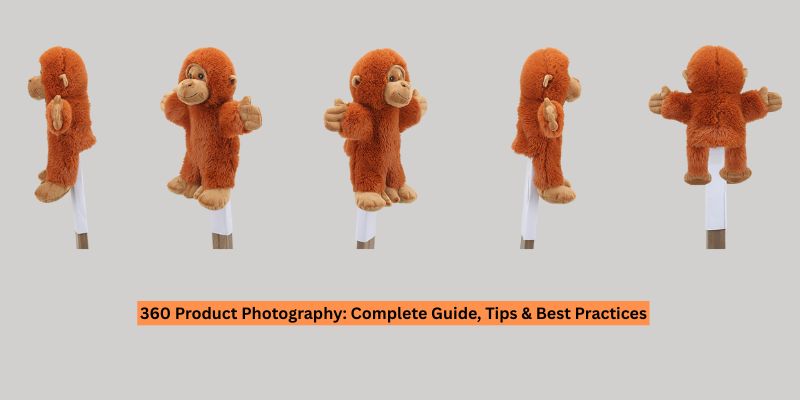If you want to provide image extraction service successfully, then you have to follow some tips and tricks. Usually, we get help from background extraction service providers to make our pictures look premium and have an excellent background that can attract customers.
Below, I have described the professional image extraction service upon our experience in detail.
Table of Contents
ToggleWhat Does Image Extraction Service Mean?
Image extraction refers to a professional service that specializes in extracting subjects or objects from images, separating them from their backgrounds. This process is typically done using clipping paths, image masking, or green screen extraction techniques. The image separation service aims to provide clients with high-quality, isolated images that can be seamlessly integrated into various projects, such as graphic design, advertising, e-commerce, or photo editing. By removing unwanted backgrounds or surroundings, image extraction services help enhance the visual appeal and effectiveness of the final imagery, enabling clients to achieve their desired aesthetic or communicative objectives.
Importance & Benefits Of Professional Background Separation Service
If you are an online business owner and want to post photos in commercial stores like Amazon, eBay, or any other, then you need an image extraction service to meet the requirements. Here are some of the benefits of using an image separation service:
- Speed: It can extract images from various sources quickly and efficiently. This can save businesses and organizations a significant amount of time.
- Accuracy: The service is highly accurate and can even identify and extract occluded or obscured images.
- Scalability: It can be scaled to meet the needs of any business or organization. This means that companies can extract images from a large number of sources without having to worry about the service being overwhelmed.
- Flexibility: It can extract images from various sources and export them to multiple formats. This makes them a versatile tool that can be used for different purposes.
When you take pictures of your product, the background may sometimes feel distracting from focusing on the main object. In this case, you will need background extraction. In Photo editing, image extraction can help the viewer focus on the target object rather than get distracted by unnecessary background items.
Best Image Extraction Tools You Can Use
When removing images from unwanted situations, different tools are at your fingertips. If you’re using Adobe Photoshop, the ultimate playground for professional extractions, then here are some standout tools:
- Magic Wand: It’s like a digital magician’s wand, effortlessly selecting areas of similar color or tone.
- Quick Selection: This tool is your trusty sidekick, swiftly detecting edges and contours for precise selections.
- Pen Tool: The artist’s favorite, allowing you to trace around subjects with finesse manually.
Popular Techniques For Photoshop Background Separation
Silo Path Technique
Clipping Mask Technique
Clipping masking ensures intricate extraction despite complex edges. Advanced masking methods enable flawless photo separation. Image masking seamlessly integrates subjects with complex backdrops, making it ideal for high-quality image manipulation service.
Chroma Key Extraction Techniques
Chroma key, also known as green screen removal, is a popular post-processing technique in filmmaking. It involves shooting subjects against a green backdrop and digitally replacing the background with desired settings, allowing for seamless transitions and creative compositions.
Step-by-Step Photoshop Tutorial on Image Extraction Technique
This section will guide you through the image extraction process using the powerful Adobe Photoshop software. Photo separation involves isolating a specific object or element from its background, allowing you to repurpose it for various creative projects.
This tutorial provides crucial image separation techniques in Photoshop for professionals and enthusiasts. Ready to dive in? Here’s your roadmap:
Step 1: Pick Your Image
To extract an image, start by selecting a suitable one. Consider its complexity, quality, and intended use. Then, open it in your preferred editing software with the required tools.
Step 2: Isolate the Subject
Step 3: Refine the Selection
Enhance edges after rough selection for seamless subject separation. Feathering, smoothing, and edge contrast adjustments aid smooth transitions. Use Refine Edge or Select and Mask for advanced refinement.
Step 4: Background Swap (Optional)
Decide on background replacement. Choose a new background wisely. Experiment with different options to achieve the desired look.
Step 5: Quality Check
Inspect the extracted image for quality issues. Zoom in on the subject’s edges to ensure no original background is visible. Use tools to eliminate any remaining artifacts or imperfections.
Step 6: Save The Image
After extraction, save the image in a suitable format (PNG, JPEG) and resolution. Keep a transparent background version for future overlays. Maintain high resolution for print or high-res digital uses.
Step 7: Export & Use the Image
Complete the process by exporting the extracted image, ensuring it is ready for integration into your desired projects. Consider any specific requirements or formats your project or client requests, and adjust the export settings accordingly. Verify whether the exported image meets your expectations or not.
When to Call in the Extraction Squad?
Got a product to sell online? Need to jazz up your social media feed? Image extraction services are your secret weapon. They’re perfect for:
E-commerce Photography:
Extracting images with clean backgrounds enhances product appeal and allures buyers by removing distractions. This service aids e-commerce businesses in creating visually appealing catalogs and listings.
Sports Photography:
Sports photographers isolate athletes/moments from backgrounds using professional background extraction. This highlights vital elements, creating compelling imagery. Precise extraction focuses on the subject, enhancing the photo’s impact.
Product Photography:
Product photographers use photo extraction services to enhance and spotlight products. These services eliminate cluttered backgrounds and ensure uniformity in presentation. This makes product features stand out in advertisements, packaging, and catalogs.
Fashion Photography:
Image separation services are crucial in fashion photography. They isolate models and clothing items, creating stunning images for editorials and advertisements. This emphasizes the clothing’s aesthetics, enhancing the allure of fashion imagery.
Graphic Design and Advertising:
Designers create visually striking projects using extracted images. Precise extraction allows seamless integration, enabling manipulation and creativity. This conveys messages effectively through captivating visuals.
Real Estate Photography:
In real estate, high-quality imagery is crucial to attract buyers/renters. Professional extractions remove unwanted background elements and allow you to focus on the property. Sharp picture separation improves property presentation, leading to faster sales at better prices.
Wedding Photography:
In wedding photography, couples want distraction-free, pristine images. Image extraction services help remove unwanted objects or individuals from the background, ensuring the focus stays on key elements. This creates timeless, beautiful photographs that capture the day’s essence.
Architectural Photography:
Architectural photographers often need to capture distraction-free photos of buildings. Background removal service eliminates unwanted objects like pedestrians and signs from architectural images, focusing on the design and details. This showcases the architecture’s purity, attracting potential clients.
Historical Restoration:
Image extraction aids in preserving damaged artifacts, artworks, and historical sites. It isolates specific elements from photographs or scans, enabling experts to accurately analyze, reconstruct, and protect cultural heritage.
Tips To Choose the Right Image Extraction Service Provider
When selecting a professional image separation service provider, it’s essential to consider several factors to ensure the best results. Here are crucial factors to evaluate:
- Diverse Extraction Techniques and Tools: Look for a provider that offers a variety of image separation techniques and tools. This ensures they can accommodate different image types and editing requirements, providing you with flexibility and versatility.
- Experience and Expertise: Prioritize providers with a track record of success in image editing and extraction. Request examples or case studies that showcase their work to assess their capabilities and expertise.
- Quality Control Processes: Inquire about the provider’s quality control measures to ensure consistent and accurate results across all your projects. This is crucial for maintaining the integrity of your images.
- Customer Service and Communication: Choose a service provider who is responsive and attentive to your needs. Effective communication is essential for setting clear expectations and timelines for your projects.
- Pricing and Turnaround Times: Consider pricing and turnaround times when deciding. While cost-effective solutions are appealing, prioritize quality and reliability to ensure the final results meet your standards and expectations.
Why Is Image Extraction Service Better Than Using Online Tools?
Multiple image separation tools are available online, and most are free. You may frequently use them for different commercial uses.
But remember that free tools are not 100% accurate and must be more precise when edited. So they can’t provide you with high-quality output. No one will want to compromise the quality of using these free tools for commercial or business aspects.
You should always find experts who have years of experience and use advanced technology to provide an intelligent output that is flawless and of excellent quality. It can’t be denied that we need high-quality images to make the first impression for commercial or online business. That is why background removal services like this are better than online tools.
Frequently Asked Question(FAQ)
What file formats do image extraction services support?
JPEG, PNG, TIFF, and PSD are supported file formats for the service. It also supports a wide range of file formats except these. Confirming the supported formats with the service provider is best to ensure compatibility.
Is it possible to handle large volumes of images by image extraction services?
Of course it is. Image separation service providers are equipped to handle large volumes of images efficiently. They leverage automation and a streamlined workflow to process and deliver high-quality extractions within a reasonable timeframe.
Why should you remove the background of a picture?
You can seamlessly integrate into various designs or settings without visible borders if you remove the background. Also, with this flexibility, you can easily place the main subject in different backdrops or contexts.
Why should you use a transparent background?
You can layer multiple environments, add depth, and create stunning visual effects. You can incorporate other design elements with transparent backgrounds. You can easily create gorgeous compositions and enhance your layout by layering different colors, photos, or shapes.
Conclusion
High-quality photos are essential for attracting customers and boosting sales in online businesses. Image extraction service plays a crucial role in transforming ordinary images into masterpieces.
Remember, choosing an exemplary image separation service provider is paramount. Experienced professional extraction specialists can seamlessly alter backgrounds and edit product pictures, making them stand out.