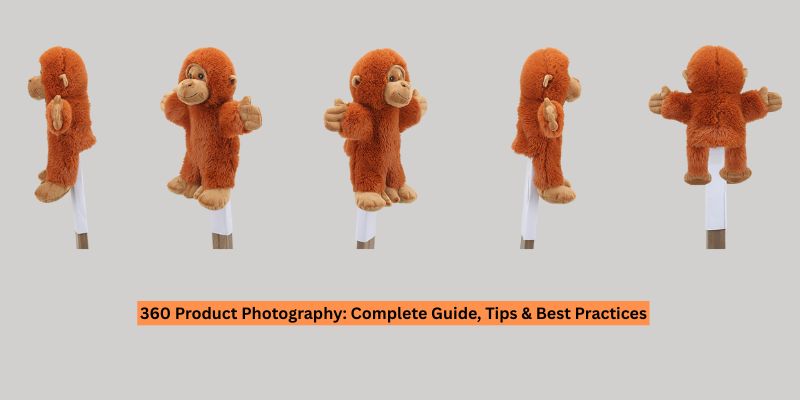Are you looking for best practices for Shopify image compression? Well, then, I hope this article will help you find some crucial tips for Shopify image optimization. Image optimization for Shopify is a must-have for any Shopify website. Not only will it speed up your site, but it will also improve your search engine optimization (SEO) for your store. Maintaining the customer experience with a responsive e-commerce website is crucial in today’s ever-changing world. According to research, an e-commerce website that loads slowly is less likely to allow customers to complete their purchases. Large, unoptimized images are often the source of a slow website. Let’s read the article below. This guide lets you get all the information you require about Shopify image compression.
Table of Contents
ToggleWhat is Shopify image compression?
Compression is copying and pasting individual pieces of data into a single file. This process not only conserves space but also reduces the download time. Lossless compression and Lossy compression are the two main types of compression. Lossless compression reduces the file size without compromising the quality. Lossy compression, however, sacrifices a certain degree of quality to achieve a greater compression level.
Best Practices for Shopify Image Compression
In e-commerce, visuals are vital for attracting customers and boosting sales on your Shopify store. High-quality images are crucial, but they can slow down your website if not optimized. Image compression is the solution, reducing file sizes without sacrificing quality. Implementing these best practices ensures a seamless shopping experience for your visitors.
Use A Descriptive Caption
A caption is a text placed underneath an image to provide further context regarding the photo and incorporate additional keywords. When composing captions, we strive to describe the image accurately and include appropriate keywords. Additionally, we ensure that captions are clear and avoid keyword stuffing.
Compress Images
Shopify does support WebP and can do thumbnails for you, which is excellent, but you should always try to make your images smaller and faster. A goal of 70 KB or less is usually a good target, but it could be different depending on the quality of your pictures.
Option 1 – Manual
The first option is to make the file more minor using Photoshop or similar software. You can change the size of your image data by reducing the number of pixels, or you can change the pixel dimension by using the size dialog box. Once you’ve done that, you can use many different tools to refocus your image so it doesn’t look pixelated. Removing image background and keeping it in transparent background using photo editing software is also one of the best manual options.
Option 2 – Automatic
There are tons of image compression tools out there, so make sure you’re using one that’s Shopify-friendly. Check that it follows Shopify’s standards for image quality and format. Once you’ve done that, install the tool that works best for you, and it’ll optimize your images and upload them to your landing page.
Utilize Proper Image File Types
Shopify offers a wide variety of image file formats. However, we recommend the following image file types for Shopify:
JPEG: JPEG images are the most widely used image file type, suitable for photographs and intricate images. Due to their high quality and small file size, JPEG images are famous for Shopify storefronts.
PNG: This file format is best used for transparent images, like logos or graphics. PNG images offer high-quality compressed images without loss of detail.
WebP: WebP is a modern image format that is more compressed than JPEG and PNG, resulting in smaller files and faster loading times. Additionally, when sending them out, Shopify automatically selects the most suitable file format for your images. To save space, GIFs will automatically be converted into animated WebP.
Resize Images
Create Alt Tags For Images
Alt tags are an essential part of every Shopify store. Alt tags are alternative text descriptions that allow search engines to read and understand what’s in an image when indexed. They also make it easier for visually impaired users to find what they want by providing a text-based equivalent. It’s important to note that alt tags should describe the meaning of each image on the Shopify website, but they shouldn’t be too long. Page owners can improve image quality and SEO discoverability by using specific language and ensuring the key details are legible.
Image compression techniques for Shopify
There are three most helpful image compression techniques for Shopify. Let’s learn these three techniques from below.
Metadata: Removing Information From The Image File
An image file isn’t just a bunch of pixels; it’s got all sorts of info about it, like when it was taken, where it was taken, what camera it was taken with, what software you used to edit it, and so on. That info might be helpful for you, but not necessarily for your visitors. If you want to show or edit an image, you might need to establish or change its color profile, which is what color profiles are for. Removing a color profile might look different on different devices, so it’s best to eliminate them all. That way, you won’t have to worry about making your visitors look different.
Lossy Compression: Removing Information From The Image File
An image file is made up of rows and columns of pixels. The file contains data such as:
- Row 1 Column 1: Red
- Row 1 Column 2: Darker red
- Row 1 Column 3: Blue
Lossy compression works by combining similar colors of pixels. Some colors are similar enough that the human eye can’t differentiate. This means we’re losing data about the slightly different red shades in column 1, but since the differences aren’t visible to the naked eye, we don’t need them. They’re just taking up space. Compressing an image can be done at various lossy levels. For example, you can compress a large file size with minimal loss of definition and quality or a smaller one with lots of loss.
Lossless Compression: Reorganizing The Image File
An image file is a collection of individual pixels. In contrast, lossless compression looks for patterns within a grid and substitutes them for references. For example, suppose an image has 16 instances of the same pattern of “red” and “dark,” lossless compression refers to the image as “pattern 1” and replaces all instances of that pattern with “pattern 1.” Upon viewing. In that case, the image appears to be the same. A picture may be compressed to any lossless level without loss of definition, the only difference being the file processing time, as higher levels may take longer and result in smaller files. So, these are the techniques of Shopify image compression. If you want to learn more tips, check out this Shopify image compression tips article.
Benefits Of Shopify Image Compression
Shopify image compression has so many benefits. I have described the five most important benefits of optimizing Shopify images below.
Improve Page Loading Speed
Page load time is one of the most important aspects of a website’s performance. It affects search engine rankings, conversion rates, and user experience. Google recommends that a page should be able to load in two seconds or less, and every second after that reduces traffic and conversions. A delay of one second can lead to a 7% decrease in conversions.
Save Storage Space & Money
Optimizing and compressing images can save storage space on a server, mainly if the product catalog is extensive. Compressing images can also reduce hosting costs and Shopify SEO overall expenses.
Reduce Bandwidth Usage
The bigger the picture file, the longer it’ll take to download. That means more bandwidth and slower page loading times, especially for mobile users. Optimizing your Shopify blog’s featured image size and format can help you save bandwidth and make page loading faster.
Improve SEO Ranking
Enhance User Experience
Page loading times slow down your visitors and increase bounce rates. Optimize your images to enhance your website’s user experience and engage users. Image alt text optimization through Shopify SEO enhances accessibility by ensuring that screen readers still comprehend your content. This also improves your SEO ranking.
Frequently Asked questions
When you upload image files to your website through Shopify, they are immediately compressed.
Yes. As long as the user has a browser that supports WebP, Shopify will provide WebP images.
No, the Shopify CDN is okay for SEO. Every Shopify store uses the Shopify Content Delivery Network (CDN) to host their images. If you follow the correct guidelines, like using descriptive titles and optimizing your images, you should be able to rank well.
Yes, your photos are optimized by Shopify. They choose the appropriate format for your store and automatically compress your photographs to make them load more quickly.
The short answer to this is both, of course. With both types, Shopify functions quickly. Choose PNG if it's a graphic; choose JPEG if it's a picture.
Conclusion
Shopify image compression is all about ensuring your images are as good as possible without wasting too much space on your website. Hopefully, in this post, you’ve learned everything you need to know about Shopify image optimization and SEO and how they can impact your website’s SEO. Making your images load faster and rank higher in search engine results is not that hard. If you need more clarification about Shopify image compression, please contact us in the comments section below.