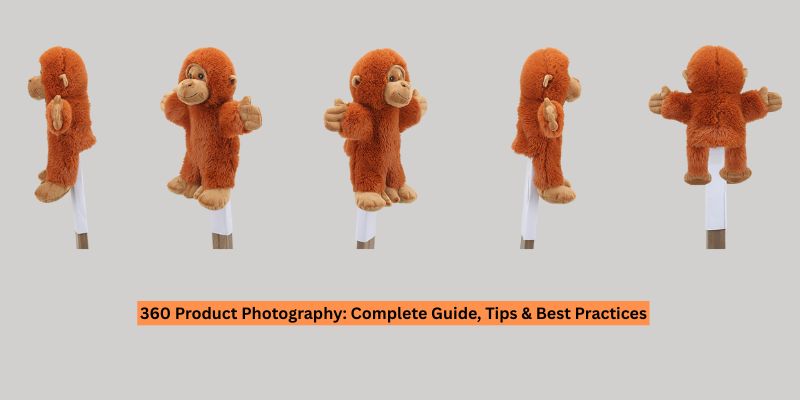Image masking is a unique yet effective option to have. Because using image masking, you get to edit your images with total accuracy. It’s proven for a whole range of industries. Let’s examine how image masking can take your photos to the next level. Image masking can help you remove complex backgrounds from photos. Plus, you could add transparency to your existing images. Working with different kinds of effects becomes easier with image masking. There are plenty more benefits to it. Be sure to check it out.
Table of Contents
ToggleWhat Is Image Masking In Photo Editing?
Types of Image Masking in Photoshop
We know masking means blending several pictures. But while working on this process, I will meet many different kinds of making types. Each type gives you different features and facilities to get your desired photo. Let’s know about them.

Alpha Masks
Every editor has faced a difficult situation while working with fine elements like hair, fur, transparent things, smoke, etc. Alpha masks mainly work for these fine things. It is a very time-consuming task to select thin areas with a brush stroke. Alpha masks make that work easier with channel palette and contrast.
Clipping Masks
A clipping mask is a set of multiple layers to create a shear mask depending on the shape of the bottom layers. It is a powerful technique to balance the number of visibility. This mask works with layers and transparency to change the image’s background.
Standard Layer Masking
Standard layer masking is a general type of masking classification. It is usually used to show or hide any parts of the photo. It allows you to control the transparency of that layer. It is mainly used to show or hide a part of a layer.
Vector Masks
Vector mask is one the easiest tools of all. You complete the task only using a pen or sharp tool. This mask displays a path that clips out the contents of layers. It works best for hard surfaces. It works similarly to a layer mask but is more accurate on man-made things.
Gradient Masks
Gradient masks are very helpful for blending several images. It gives the ability to fade together into a collage between the modified and original state. This mask is very helpful for landscape photographers because it enhances the image with effect smoothly. Thus it can also fade color into solid and B&W color and create a relation into your desired pictures.
Gradient masks are very helpful for blending several images. It gives the ability to fade together into a collage between the modified and original state. This mask is very helpful for landscape photographers because it enhances the image with effect smoothly. Thus it can also fade color into solid and B&W color and create a relation into your desired pictures.
Types of Image Masking in Lightroom
Lightroom masking alters a certain part of an image rather than working on the whole picture. It is also one kind of adjustment process. There are several ways to do that task. Let’s discuss them.
Selective Adjustment Brush Masks
The adjustment brush mask lets you apply, change, and balance the exposure, brightness, contrast, clarity, and another adjustment of a certain part of a picture you want. This is one of the flexible adjustment tools in the Lightroom process. Just use the brush anywhere you want to edit. You are also able to alter the softness and density of the brush.
Gradient Filter Masks
Gradient mask is mostly used to alter landscape images such as sky, hills, or weather. It works best to adjust around the edges of any subjective part and balance the color and exposure of the sky. It allows it to blend with the rest of the image without altering other edges.
Radial Filter Masks
Radial is a masking tool in Lightroom that can adjust a particular picture area. This mask works similarly to a gradient mask but in a circle rather than straight. The radial mask is very helpful when highlighting a specific photo subject by adjusting its color, contrast, and saturation.
Auto Masks
An auto mask is a tool mainly used to alter a subject’s state, such as color, shadow, contrast, etc. Changing the subject’s state with a select tool is risky. But an auto mask can make your work easier. You can hide all kinds of impurities through this mask.
Why Do We Use Masks for Photo Editing?
Masking is a crucial technique in the Photoshop world. You will get endless benefits through using masks. Let’s know about it.
Removing Backgrounds
In editing work, you may have to remove the background or need a subject from a picture. Mask tools are very beneficial in this situation. It works faster and more easily compared to select tools. Also, masking is the only option when removing the background from fine things such as fair, fur, smoke, etc. The image masking technique takes the background removal services offered by Photoshop experts to the next level.
Blending Multiple Images
Masking enables you to blend several pictures to make new meaningful pictures. This blending is needed when you want to make any imaginary photo, change a picture’s meaning or mix the concept of several pictures. Also, masks make edited photos into lifelike pictures.
Adding Transparency To An Image
The masking technique is helpful for editors to create transparency in a picture without changing its clarity. Sometimes transparency is needed to increase the visibility of any portion. It allows you to show or hide a certain thing in a photo.
How to Mask a Picture in Photoshop?
As we have learned, there are many ways of masking. Here we are giving a simple tutorial for beginners.
- First, open the adobe photoshop software and make a new file.
- Now open a picture you want, then copy and paste the picture you want to blend on the same layer. Adjust and crop the second picture on position.
- Now, you must click the raster mask icon down the layer panel.
- Now select the brush tool and go upright to the setting. Choose a soft brush, for example, a soft mechanical brush, and adjusting the size is easier for you.
- Make sure to put black color on the color box when you blend. If you want to undo any part, then put white color.
- Now blend, show, or hide any part to get your desired photo.
Conclusion
We have discussed how image masking can take your photos to the next level. In this article, we have given various information about image masking in Photoshop, its type, benefits, and ways. Image masking has always been a blessing for us. This masking technique lets you grow your business, freelance, or improve social activities. Now it’s your responsibility to learn and practice more about it.
Frequently Asked questions
Image processing means using a digital computer to process digital photos through algorithms. A mask is a binary image. If a mask is applied, another binary photo of the same size and pixels will result in zero in the output image.
Masking is the biggest part of Photoshop. It works with many kinds of tools, techniques, and settings. But more than tools are needed to fulfill this task. All you need is to practice to develop your skill in this. It is also a mandatory subject for masking.
Masking is a feature of the software, so you can make various edits such as removing background, blending pictures, cutting, or highlighting any part. You can do these things with tools, but masking is the easier and standard technique. Also, it cares about your time.